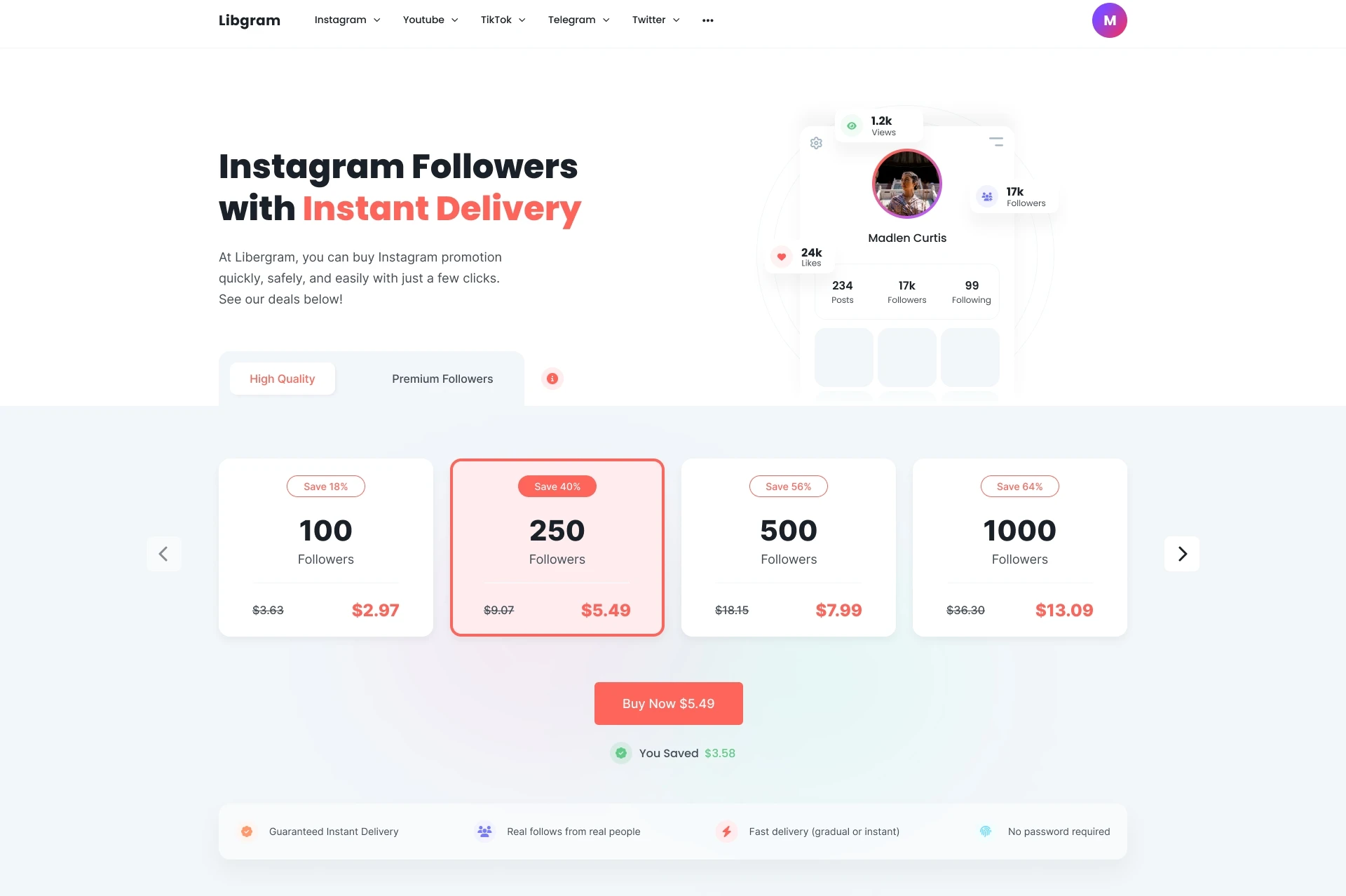
How to Add Cron Jobs In Smm Panels
How to Add Cron Jobs In Smm Panels
How to Add Cron Jobs In Smm Panels – A cron job is a task that is scheduled to run automatically at specified intervals on a Unix-based system. The name “cron” comes from the Greek word “chronos”, which means time. The primary purpose of cron is to run regularly scheduled commands or scripts at fixed times, dates, or intervals.
A cron job is specified using a line in a special file called the “crontab file”. Each line in the crontab file represents a separate cron job, and specifies the command to run, and the schedule on which to run it. The format of a line in a crontab file is as follows:
luaCopy code* * * * * /path/to/command arg1 arg2
- - - - -
| | | | |
| | | | ----- Day of week (0 - 7) (Sunday = both 0 and 7)
| | | ------- Month (1 - 12)
| | --------- Day of month (1 - 31)
| ----------- Hour (0 - 23)
------------- Minute (0 - 59)
In this format, the five asterisks represent the minute, hour, day of the month, month, and day of the week, respectively, on which the command should be run. For example, to run a command every day at 4 PM, the line would be:
javascriptCopy code0 16 * * * /path/to/command arg1 arg2
There are several uses for cron jobs, including performing routine system maintenance tasks, such as rotating log files, sending email reports, or backing up data. They can also be used to automate the running of custom scripts or programs, such as updating databases or generating reports.
When setting up a cron job, it’s important to ensure that the command or script being run is valid, and that it produces the desired output. Additionally, it’s a good practice to specify the full path to the command or script, as well as any required arguments, in order to ensure that the job runs correctly.
There are several tools available for managing cron jobs, including the “crontab” command, which allows you to view, edit, and delete your cron jobs, as well as the “cron” daemon, which runs in the background and executes the jobs.
In conclusion, cron jobs are a powerful tool for automating routine tasks on a Unix-based system. They can save time and effort, and ensure that important tasks are performed regularly and consistently. By understanding the format and syntax of cron jobs, and by using appropriate tools to manage them, you can take advantage of this feature to streamline your workflow and improve your productivity.
SMART PANEL CRON JOBS
Smart panel = 3.1 / 3.2 / 3.3 / 3.4 / 3.5 ,
RUBY/NODE , OSP1 , OSP2 , OSP3 ,OSP4,
ROCKET , FOX / FOX2.0 , SPS NEO PRO
Rr DARK , SPS DARK 2.0 road
⏬⏬⏬⏬⏬⏬⏬⏬⏬⏬⏬⏬⏬⏬⏬
wget –spider -O – https://YourDomain.com/cron/order >/dev/null 2>&1
[- API Orders – 5 Min ]
wget –spider -O – https://YourDomain.com/cron/status >/dev/null 2>&1
[- API Status – 5 Min ]
wget –spider -O – https://YourDomain.com/api_provider/cron/status_subscriptions >/dev/null 2>&1
[- API Provider Status – 5 Min ]
wget –spider -O – https://YourDomain.com/cron/status_subscriptions >/dev/null 2>&1
[- API Provider Information – 15 Min ]
wget –spider -O – https://YourDomain.com/api_provider/cron/refill >/dev/null 2>&1
[- API auto refill – 5 Min ]
wget –spider -O – https://YourDomain.com/cron/refill >/dev/null 2>&1
[- API refill – 5 Min ]
wget –spider -O – https://YourDomain.com/childpanel/cron >/dev/null 2>&1
[- API CHILD ORDER – 5 Min ]
wget –spider -O – https://YourDomain.com/childpanel/check_panel_status >/dev/null 2>&1
[- API CHILD STATUS – 5 Min ]
wget –spider -O – https://YourDomain.com/add_funds/coinpayments/cron >/dev/null 2>&1
[Cronjob for Coinpayments payement gateway module]
wget –spider -O – http://YourDomain.com/coinbase/cron >/dev/null 2>&1
[Cronjob for CoinBase payement gateway module]
wget –spider -O – http://YourDomain.com/payumoney/cron >/dev/null 2>&1
[Cronjob for payumoney payement gateway module]
PERFECT PANEL CRON JOBS
PERFECT PANEL / RENTAL PANEL / FSP V1 , V2 , V3
/ PRO SMM PANEL / ELITE PANEL
⏬⏬⏬⏬⏬⏬⏬⏬⏬⏬⏬⏬⏬⏬⏬
wget –spider -O -https://YourDomain.com/crons/autolike.php
[- Auto Like Control – 1 Min]
wget –spider -O – https://YourDomain.com/crons/checkToAPI.php
[- API Orders – 5 Min ]
wget –spider -O – https://YourDomain.com/crons/dripfeed.php
[- Drip Feed – 5 Min ]
wget –spider -O – https://YourDomain.com/crons/orders.php
[- Order Status – 5 Min ]
wget –spider -O – https://YourDomain.com/crons/providers.php
[- Provider Information – 15 Min
OSP CRON jOBS
PERFECT PANEL / QUICK PANEL
⏬⏬⏬⏬⏬⏬⏬⏬⏬⏬⏬⏬⏬⏬⏬
wget –spider -O – https://YourDomain.com/OSP-Crons/autolike.php >/dev/null 2>&1
[ – Auto Like Control – 1 Min ]
wget –spider -O – https://YourDomain.com/OSP-Crons/checkToAPI.php >/dev/null 2>&1
[ – API Orders – 5 Min ]
wget –spider -O – https://YourDomain.com/OSP-Crons/dripfeed.php >/dev/null 2>&1
[ – Drip Feed – 5 Min ]
wget –spider -O – https://YourDomain.com/OSP-Crons/orders.php >/dev/null 2>&1
[ – Order Status – 5 Min ]
wget –spider -O – https://YourDomain.com/OSP-Crons/refills.php >/dev/null 2>&1
[ – Refills Information – 1 Per Day ]
wget –spider -O – https://YourDomain.com/OSP-Crons/childpanels.php >/dev/null 2>&1
[ – Child Panels Status- 1 Per Day ]
wget –spider -O – https://YourDomain.com/OSP-Crons/providers.php >/dev/null 2>&1
[ – Provider Information – 15 Min ]
some additional information on cron jobs:
Cron job security
When setting up cron jobs, it’s important to keep security in mind. Because cron jobs run with root or superuser privileges, it’s possible for a malicious user to compromise the system by using a cron job to execute malicious code. To minimize the risk of security breaches, it’s important to follow best practices such as:
- Running cron jobs with the minimum necessary privileges
- Verifying the integrity of the scripts or commands being run
- Avoiding the use of relative paths in the crontab file, and instead specifying the full path to the command or script
- Avoiding the use of environment variables in cron jobs, as these can be used to inject malicious code into the system
Cron job environment
It’s also important to consider the environment in which a cron job runs, as this can affect the behavior of the job. For example, cron jobs run in a minimal environment, without access to many of the environment variables that are available when you log in to the system. This can make it difficult to run certain types of scripts or programs, or to pass arguments to commands.
To work around these limitations, you can specify the environment for the cron job in the crontab file, using the “env” command. For example, to set the PATH environment variable for a cron job, you could use a line like this in the crontab file:
rubyCopy code0 16 * * * env PATH=$PATH:/usr/local/bin /path/to/command arg1 arg2
Logging cron job output
When a cron job runs, it generates output that can be useful for debugging and troubleshooting purposes. By default, this output is sent to the email address of the user who owns the cron job, but it can also be redirected to a file, or to the system logs.
To redirect the output of a cron job to a file, you can use shell redirection, like this:
javascriptCopy code0 16 * * * /path/to/command arg1 arg2 > /path/to/output.log 2>&1
In this example, the standard output of the command is redirected to the file “/path/to/output.log”, and the standard error is also redirected to the same file using the “2>&1” syntax.
Advanced cron job techniques
There are several advanced techniques for using cron jobs, including:
- Running cron jobs at a specific time of day, using the “at” command
- Running cron jobs at random intervals, using the “sleep” command
- Running cron jobs in parallel, using the “parallel” command
- Running cron jobs as a different user, using the “sudo” command
By understanding these advanced techniques, you can further extend the capabilities of cron jobs, and automate even more complex tasks.
In conclusion, cron jobs are a versatile and powerful tool for automating tasks on a Unix-based system. Whether you’re using cron to perform routine maintenance tasks, or to automate custom scripts and programs, it’s important to understand the basic concepts and best practices, as well as the more advanced techniques, in order to get the most out of this feature.
